Time to Update SchoolMessenger Preferences
It's time for all CCS families to update their communication preferences from the school. This must be done as soon as possible in order to receive your preferred types of communication from the school regarding emergencies, school closings, etc. You may CLICK HERE for an overview of how SchoolMessenger works. There are two ways to select/update your preferences.
First, if you have already downloaded the CCS app onto your phone, you can open our school app and scroll to the bottom of the home page. Click on the "SchoolMessenger App" icon and follow the directions to set up your account. You will then be able to select your preferred means of communication from the school. If you do not have the CCS app on your phone, you can also go to schoolmessenger.com/start to set up your account and select your preferences.
If you do not set up your notification preferences (annually), you will not receive important phone messages sent by the school throughout the school year.